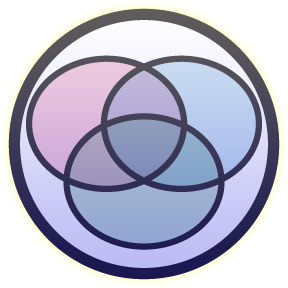REGISTRATION IS CLOSED
Registration is closed.
RELATED MOOCS
Starts 14 January 2024
LCTL is a course for those interested in shaping, leading, and supporting innovative application of digital tools and technologies during teaching and learning.
Starts 10 March 2024
BLP introduces blended learning as an important and rapidly developing form of education, with an emphasis on the benefits it offers to both educators and students